Delete Invalid Clockings
The Delete Invalid Clockings option on the Poll Time Clocks screen is used to clear any clock transactions that have not been processed into hours because they were not valid. This would normally be done only under the direction of MYOB Support.
Clicking the Delete Invalid Clockings button displays a confirmation message:
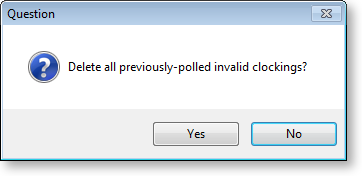
Choose Yes to clear the system of invalid clockings. Only invalid clockings made on or after today's date will be displayed on the Invalid Clockings report.
This is a placeholder for topic contents.
