Cost Centres
This is where you enter any Cost Centre numbers & descriptions of these Cost Centre numbers. You may also attach General ledger codes to these Cost Centres if the Use General Ledger option is enabled in MYOB Exo Payroll. The Cost Centres that you create must match the structure you created in the Cost Centre Structure section during Step One.
NOTE: The Cost Centre masterfile is shared with MYOB Exo Payroll. Any changes made in Exo Time and Attendance will affect Exo Payroll and vice versa.
Select Cost Centres from the Maintenance menu and the following window appears:
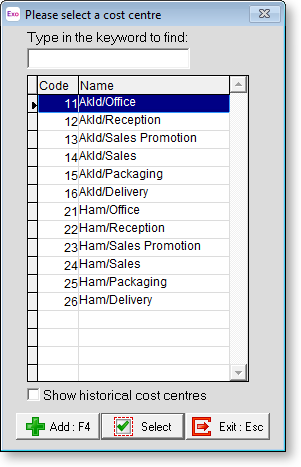
Click the Add button to continue.
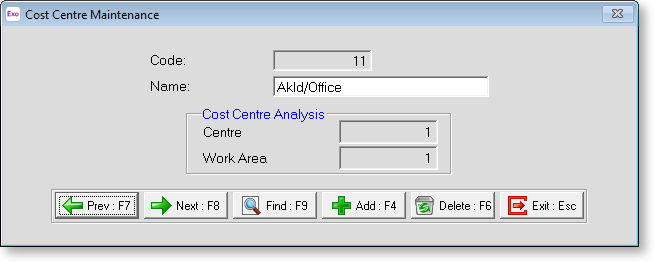
Code Type in the code you wish for this cost centre up to 12 digits (999999999999) in length. Remember to follow the structure that you created in the Setup Exo Time and Attendance screen.
Name Type in the name you wish to call this cost centre up to 20 characters in length.
Cost Centre Analysis This will appear automatically on the screen showing you the breakdown of the code you have just entered according to the structure you have created. This is where you can see if the cost centre number or structure needs altering.
This is a placeholder for topic contents.
