Send Employees to Clocks
This Special Clock Function applies to the MYOB BundyPlus G6 Series timeclock only.
Select the Send Message function from the Special Clock Functions screen. A picklist of Timeclocks appears.
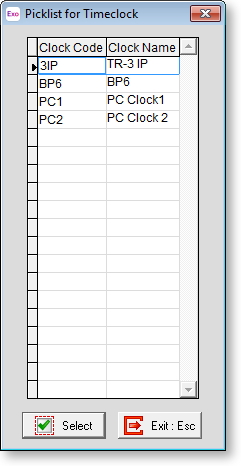
Select a clock and click Select. Exo Time and Attendance creates an EMPLOYEES.TXT file for the timeclock and copies it to the location specified on the Time Clock Setup Maintenance screen, where it will be picked up by the timeclock application.
NOTE: The timeclock application returns a file called ERROR.TXT - this file can be examined to check that the employees were uploaded to the timeclock successfully. Exo Time and Attendance will only return an error if the ERROR.TXT file cannot be found.
This is a placeholder for topic contents.
