Company Information
The Company Information section of the Exo Time and Attendance Setup window is where you specify details about your company as a whole.
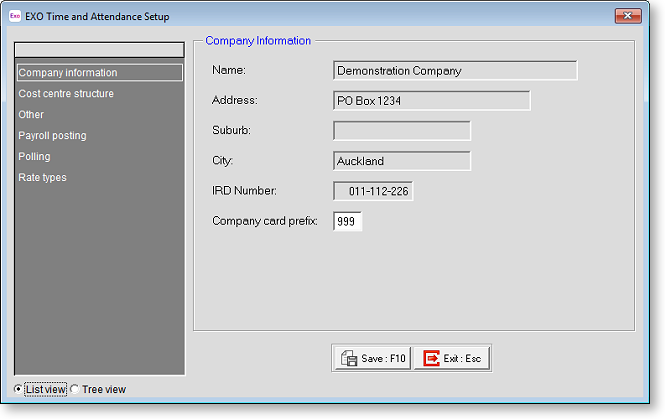
Name Enter the company name, or optionally its trading name. It is common to have two payroll companies with separate login codes and access rights for each - one for each branch of the business. For this configuration, the company name is often suffixed with an extra descriptor. For example, to indicate a wages-only company: "Demonstration Company - Auckland". The company name always appears on the title bar of the main screen, indicating which payroll company you are currently logged into.
Address This is usually the company's Post Office Box Number, or optionally a street name and number.
Suburb The locality at which correspondence will be received.
City The town/city/region at which correspondence will be received.
IRD Number The company's unique Inland Revenue Department number, as provided by the Inland Revenue Department.
Company card prefix MYOB Exo Time and Attendance is a Multi Company, Multi clock system. Because of this, you need to identify which Swipe cards belong to which Exo Time and Attendance systems. The way to achieve this is to use a company prefix as part of the Swipe Card number. This makes each set of cards and company unique. Your MYOB consultant will advise you the unique Card Prefix number for each set of cards set up.
This is a placeholder for topic contents.
