Printing Payslips
A4 Security Payslip
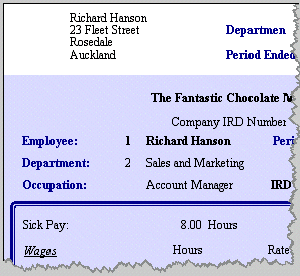
Description
A4 Laser Sheet 210mm x 297mm
Quality 90gsm laser paper, in packets of 500
Application
Two options:
- Self Seal - Information is printed on this A4 Laser sheet which is simply folded in half – the adhesive coating self-seals, hiding the details on the report and any items inserted between the folds.
- Peel & Stick - Simply fold up to the divider and secure. Confidentiality is ensured because the payslip is sealed shut with the employee's name and basic details clearly visible. Because it is sealed, you have the freedom to include inserts, cash, and staff notices, without them falling out.
Benefits
- User Friendly - fold up to the divider and secure
- Confidentiality - information sealed, employees name easily read with specially placed section above the divider for basic employee details
- Ability to hold cash and staff notices
- Pre-printed version saves overhead costs
- Larger size gives a more legible report
Pay Packet (5542)
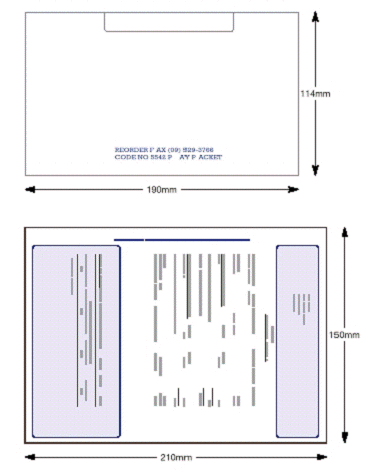
Description
A5 Laser Sheet
Special Security Envelope
Shrink wrapped in 200's in a carton, easy storage next to printer
Application
Information is printed on A5 Laser sheet which is simply folded in half and manually inserted into the security envelope and secured
Benefits
- User Friendly - insert and secure
- Confidentiality - information sealed in envelope, employees name easily read with specially placed window on envelope
- Ability to Hold Inserts – cash and staff notices
- Distribution - internal or by post
A5 Laser Sheet (9128)

Description
Single sheet for laser/Inkjet printers
210mm x 150mm quality 90gsm laser paper, in packets of 200
Benefits
- Convenient A5 Size
- Easy to secure by either stapling or inserting into envelope
Printing Payslips
A4 security Payslips
If you are printing on A4 Security Payslip paper or plain A4 paper, from the Reports menu choose the report called "Payslip - MYOB A4 Security".
If you are printing on plain A4 paper, from the Reports menu choose the report called "Payslip".
If the report does not align correctly:
Try using the A5 payslip paper size (from the Options button).
A5 Payslips
If you are printing on A5 payslip paper or plain A5 paper, from the Reports menu choose the report called "Payslip laser for A5 paper".
This report will print with a margin on the left side, centering the payslip.
If the payslips print too far to the right:
If your printer does not allow you to align the paper to the centre through the use of left and right hand paper guides, try using the left aligned payslip option (from the Options button) - this will remove the margin from the report.
If the payslips print too far to the left:
From the report options button check that the left aligned payslip option is not turned on
If you still cannot get the payslip to align properly on the page, call the MYOB helpdesk for further instruction.
