Delete Old Information
The Delete Old Information option in the Utilities menu is used for deleting old information and clearing out old terminated employees. Exo Payroll retains a minimum of two years' worth of historical information and one year of posted batches. You can only use this option after you have been running the Exo Payroll for two years. Only use this option if your hard drive space is at a premium or the size of the Exo Payroll database is affecting performance.
NOTE: The ATO requires that you retain at least seven years of payroll data - if you are deleting data more recent than seven years old, you should archive the company so that a copy of the older data is available for reporting purposes.
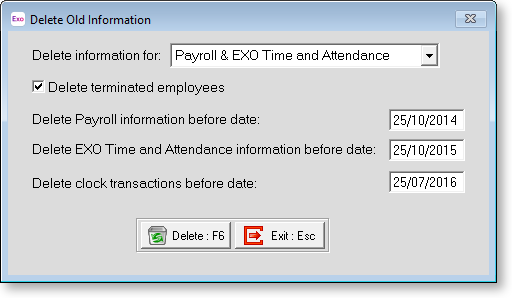
Delete information for Select the MYOB product(s) whose transactions you want to delete. The selection here determines which of the properties below are available.
Delete terminated employees This field is used if you wish to delete old terminated employees while you are deleting old information.
Delete Payroll information before date The date in this field is set to two years before the current system date by default. This field will not delete any information after this date thus, always keeping at least two years worth of information.
Fields are also available for deleting old MYOB Exo Time and Attendance information and old information from time clocks used by the system.
Once all options are set, click Delete. You are required to perform a backup before deleting information.
NOTE: Once old records have been deleted, there is no way of recovering them from the company database. Make sure that your data has been backed up and/or archived before deleting old information.
