Post to Exo Business
This function allows you to integrate with the MYOB Exo Business product by posting pay runs to Exo Business.
NOTE: Before using this function, you must ensure that both Exo Payroll and Exo Business have been set up for integration with each other. See the Exo Business white paper "MYOB Exo Payroll integration with MYOB Exo Business" for full information on the required setup steps.
To post pay runs to MYOB Exo Business:
-
Select Post to Exo Business from the Reports menu and the following window appears:
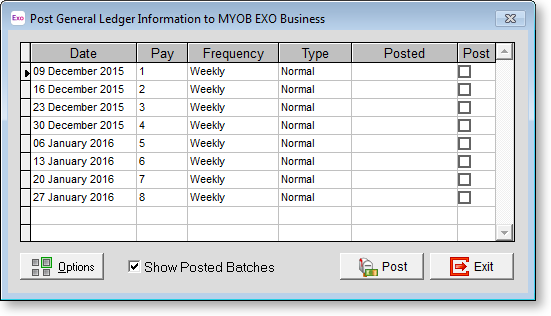
-
By default, previously posted batches are hidden. Tick the Show Posted Batches option if you want to show previously posted batches.
-
Click the Options button to set any required options:
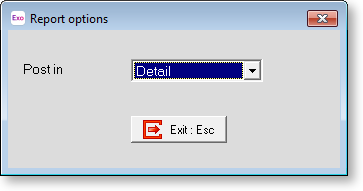
Post in Select whether to post in Detail or Summary.
-
Tick the checkbox in the Post column of each pay run you want to post to MYOB Exo Business, then click Post.
NOTE: If the Show Posted Batches option is enabled, unticking it causes all previously posted batches to be unticked.
-
The MYOB Exo Business login window is displayed. Enter your MYOB Exo Business login details and click OK.
The details are posted to Exo Business. If there are any problems with the setup of Exo Payroll or Exo Business that prevent the posting of pay runs, an error message will appear, and you will be given the option of printing out a report that details the problems.
