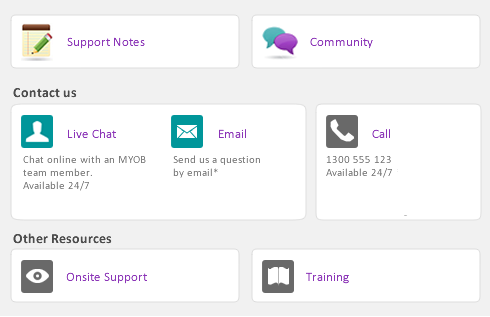If you publish an invoice transaction, an Event is created and appears in the iCal calendar on the date when the payment is due. The Event includes the title of the transaction (for example, “Invoice [customer name]”), transaction number, transaction date, and payment amount.
For example, if you create a sale for a customer for whom you have set Balance Due Days at 30, then the Event will appear in iCal 30 days after the date of the sale.
You can publish an invoice or purchases by selecting the Publish to iCal option when recording the transaction.