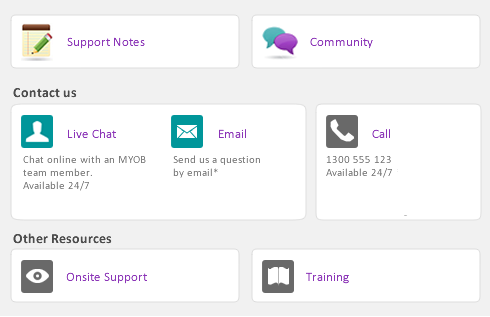In the Select from List window, custom lists are identified by list number, not by their name. To insert a custom list field, select Card Custom List 1, Card Custom List 2 or Card Custom List 3 from the list.
To change an item’s price on a sale, enter the updated amount in the Price field of the Sales window. The new price will be applied only to the current sale and no change will be made to the item price in your inventory.
Some reports in your software are based on an item’s history, such as the Item Sales History report. If you change an item’s history, you will affect the totals that appear on this report and you cannot automatically revert the amounts to their original totals.