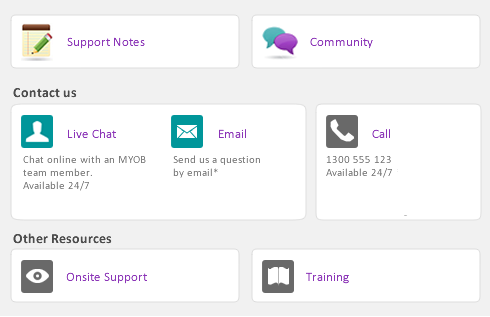In your software, there are several reports available to help you find a transaction: Account, Job, Invoice, Bill, and Card Category. If you know the account associated with the transaction you are looking for, you can use the Account report. If you know the customer or supplier name, use the Card Transactions report. To view details about a report item, click the item in the report.
Sales GST reporting and deposits
Use the following reports to prepare sales GST deposits and returns.
note : If you are allowed to remit sales GST on a cash basis (remit GST only on money received, not on sales booked), use the ‘Cash’ versions of the above reports.
To find out who owes you money (and for how long) you can print the Aged Receivables [Summary] report.
If you need to prepare a contact list to call late payers, print the Aged Receivables [Detail] report.
If you want to track what items (from your Items List) you sold to a customer, print the Sales [Customer Detail] report.
To find out if you have any outstanding unreimbursed expenses for the job, print the Customer Reimbursable Expenses report.
how many of a particular item you sold, print the Sales [Item Summary] report or the Sales [Item Detail] report
In the report window, click Send To and then choose Disk. Save the report and then launch your spreadsheet and open the file. Note that the report file created by your software will not be recognised as a spreadsheet date file, so be sure to change the file type to All Files when looking for the spreadsheet report.
Analysing cash flow
|
1
|
Go to the Banking command centre and click Analysis, then choose Cash Flow. The Cash Flow Worksheet appears.
|
|
1
|
|
1
|
To print the Cash Flow Analysis report, click Print at the bottom of the window.
|
Save your regular cheques (telephone bill, rent, etc.) as Recurring Cheques in the Spend Money window.
Analysing income and expenses
Analysing sales
Your software analyses your sales three different ways: by item, by customer, and by salesperson.