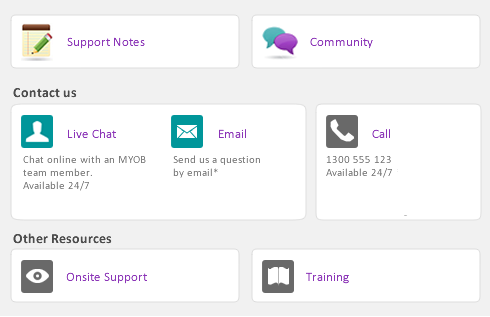An important update to the Dropbox connection procedure. Dropbox recently changed the method by which AccountEdge connects to Dropbox. We advise all Mobile users to update to 2.1 to be able to connect your Dropbox account to AccountEdge.
|
1
|
Go to AccountEdge Mobile from the setup menu and select Manage AccountEdge Mobile. The Device Manager window appears.
|
|
2
|
Click Link to Dropbox. A Linking to Dropbox authorization message appears. Click OK to open the Dropbox sign-on page.
|
|
3
|
Sign in to your Dropbox account. If you don’t already have an account, click create an account. A message window appears with an option to Allow or Deny AccountEdge to connect with your Dropbox account.
|
|
4
|
Click Allow. A message appears verifying you have linked your Dropbox account to AccountEdge. Click Yes to continue onto AccountEdge. The Device Manager window appears.
|
|
5
|
Once the link is successful the Dropbox Account will be referenced and an option to Sync, Unlink and Reauthorise becomes available.
|