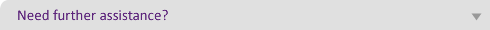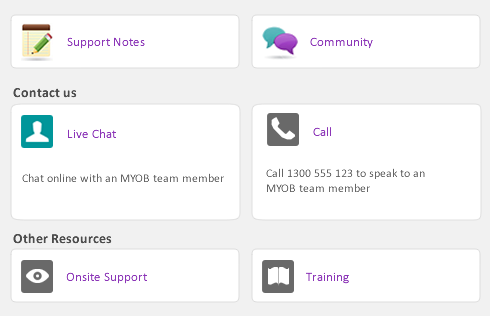Task 6: Enter termination details
|
1
|
|
2
|
|
3
|
Click the Payroll Details tab.
|
|
4
|
|
5
|
A message appears warning you that all entitlement balances will be cleared for the employee. Click OK. A zoom arrow appears next to the Termination Date field.
|
|
6
|
Click the zoom arrow. The Termination Details window appears.
|
|
8
|
|
9
|
|
10
|
To see the details of the termination payment, select the Payroll Year then the benefit type. The Employment Termination Payment window appears displaying the details.
|