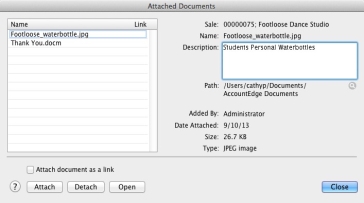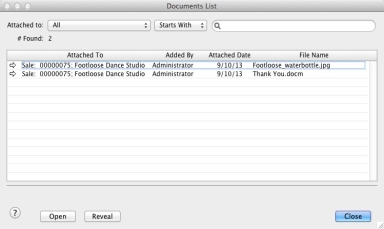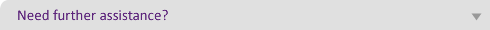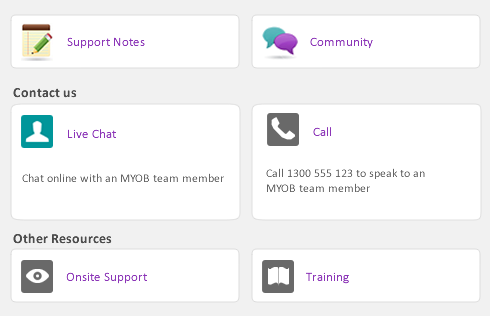This procedure will create a copy of the document you have selected. If you wish to make a link to the original source, select Attach document as a link in this window.
This procedure will create a copy of the document you have selected. If you wish to make a link to the original source, select Attach document as a link in this window.
|
1
|
From the Banking command centre, click Prepare Bank Deposit. The Prepare Bank Deposit window appears.
|
|
2
|
|
3
|
This procedure will create a copy of the document you have selected. If you wish to make a link to the original source, select Attach document as a link in this window.
|
5
|
Click Open. The Attached Documents window re-appears. The document is listed under the Name column. If you selected Attach document as a link in previous step a check mark appears under the Link column.
|
|
7
|
Click Close.
|