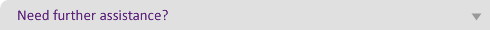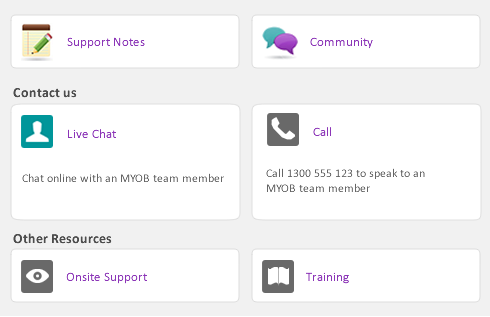Task 3: Reconcile
|
1
|
Go to the Banking command centre and click Reconcile Accounts. The Reconcile Accounts window appears.
|
|
2
|
In the Account field, select the bank account you want to reconcile.
|
|
3
|
In the New Statement Balance field, enter the closing bank balance as at the day prior to your conversion month (for example, the closing balance as at 30/06/v15).
|
|
4
|
In the Bank Statement Date field, enter the first date of your conversion month. (For example, if your conversion month is July 2012, enter 01/07/v15.) Your uncleared transactions appear.
|
|
6
|
For each uncleared deposit, click the select column next to the withdrawal. When each uncleared transaction is selected, $0.00 appears in the Out of Balance field.
|
|
7
|
Click Reconcile. A confirmation window appears.
|
|
▪
|
|
▪
|
|
▪
|