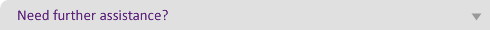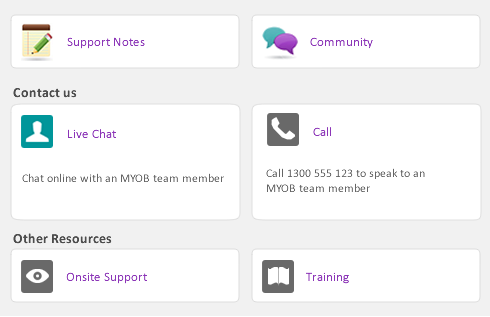|
1
|
In your AccountEdge software, go to the Setup menu and choose Preferences. The Preferences window appears.
|
|
2
|
|
3
|
Click OK and exit your AccountEdge software.
|