Configuring EXO Business
Two applications are available for configuring the settings that control the operation of the EXO Business system:
-
The MYOB EXO Configurator application (also called EXO Business Config) - this application allows you to change all configuration settings in the EXO Business system.
-
The EXO Business Configuration Assistant - this application simplifies the configuration process by offering a reduced subset of configuration settings (selecting sensible defaults for all others).
These applications are discussed below.
Note: Changing configuration settings can have catastrophic consequences if incorrect settings are chosen. It is strongly recommended that changes only be made by a qualified EXO Business implementation partner.
Note: Changes made in EXO Business Config or the Configuration Assistant appear in the other EXO Business applications the next time they open. If an application is open at the time changes are made, select Refresh Settings from the File menu to update the application with the new changes.
MYOB EXO Configurator
All configuration settings are available in the MYOB EXO Configurator application (EXO Business Config). Related settings are grouped into sections and sub-sections within the application.
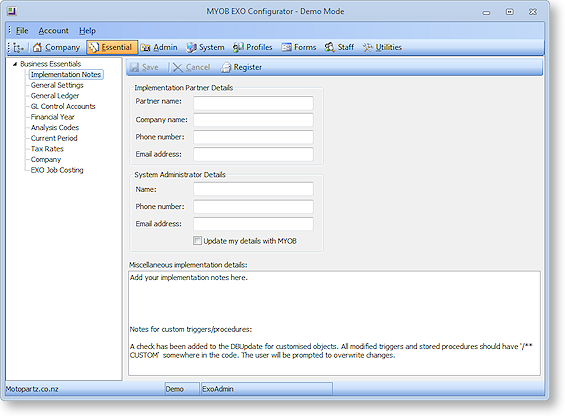
The Configuration Assistant
The EXO Business Configuration Assistant guides users through the configuration process by highlighting essentials areas and offering a reduced subset of configuration settings.
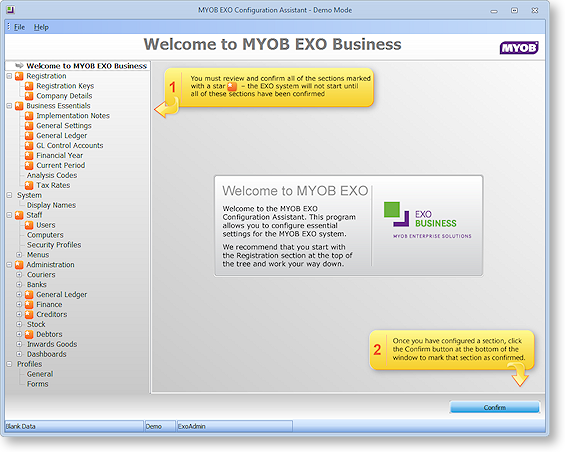
The Configuration Assistant runs in two modes:
-
Immediately after the installation of EXO Business software, the Configuration Assistant runs in Setup Mode, where you are guided through the configuration of essential settings. Settings must be confirmed before proceeding.
-
Once the initial configuration is complete, the Configuration Assistant runs in Maintenance Mode, where all configuration options are available and no confirmation is required.
Tip: Information on configuring EXO Business with the Configuration Assistant is also available in the "MYOB EXO Business Implementation Guide". This document is installed with EXO Business.


