General Ledger Movements
The General Ledger Movements utility is used to display, delete and recalculate the GL movements. It is also used to initially populate the GL Movement table, although GL Movement records will be inserted and maintained automatically as transactions are processed.
Note: Populating the GL Movements table for all existing transactions could take a considerable period of time, depending on the volume of GL transactions.
Open the General Ledger Movements utility by clicking the ![]() button on the General Ledger Account Details window toolbar.
button on the General Ledger Account Details window toolbar.
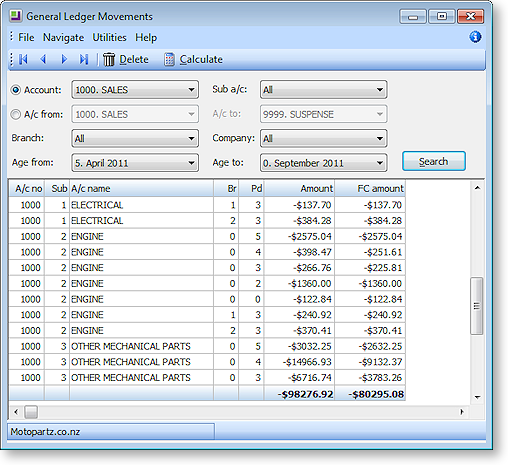
-
Click the Calculate button on the toolbar to calculate the initial GL movements for the accounts/ branches/ periods/ companies specified in the selection options.
-
Select either a range of accounts or a specific account, and other required filter information, and click Search to display a list of the GL movements. A result similar to the illustration above will be displayed.
-
Clicking the Calculate button on the toolbar recalculates the GL Movements for the accounts/ branches/ periods/ companies specified in the header. Alternatively, highlighting appropriate rows on the grid selecting Calculate from the right-click menu will recalculate only the selected rows.
Note: Deletion of records is based on the selected criteria (or selected rows if right-click > Delete is used). If all records are deleted through this utility, the identity seed (MSSQL) is reset to zero so new records will start at 1.


