Creating GL Sub Accounts
To create a new sub account, open the relevant master account and click the Enter a new sub account button on the General Ledger Account Details window ( ![]() ).
).
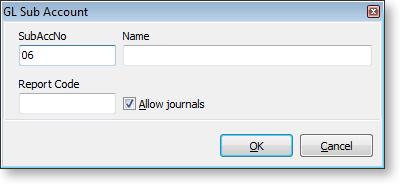
In the GL Sub Account window complete the following fields:
|
Field |
Detail |
|
SubAccNo |
A sub account number. This number is automatically assigned by EXO Business. You can override this number by overwriting it with another number. Once the sub account is saved, this number cannot be changed. |
|
Name |
The name of the sub account. |
|
Report Code |
The report code as per the GL accounts. This field entry is optional. |
|
Allow journals |
Check this option to allow journals on this account. The default value for this setting is determined by the Allow journals option on the master account. |
Click OK to save this sub account in the list.
To edit an existing sub account, click the Edit the selected sub account button (  ) to open the GL Sub Account window. Make any changes by overwriting the current information, then click OK.
) to open the GL Sub Account window. Make any changes by overwriting the current information, then click OK.
Note: You cannot edit the account number.
To delete a sub account, select the account from the list and click the Delete the selected sub account button (  ).
).
If you delete a sub account that has transactions against it, any previous transactions are transferred to the 00 Sub Account. However, if there are any stock items that were previously posted to this sub account they need to be re-linked to a GL account before you process any transactions. To link these stock transactions enter a new Sales GL Code in Account > Stock > Details 2.


