Viewing Creditor Purchase Orders
The Orders tab on the Creditor Details window contains a list of all Purchase Orders on the Creditor account.
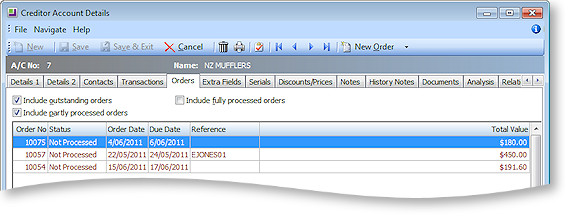
To filter the list of orders, check the options related to the type of orders you want to include.
Note: If you have ticked the Enable extended sales order statuses Company-level profile setting in MYOB EXO Business Config there will be more check boxes here.
The following toolbar-specific functions are available:
-
A new Purchase Order can be manually created from this window by clicking New Order > Manual Order.
-
A new Forecast Based Purchase Order can be created from this window by clicking New Order > Forecast Order.


