Creditor Discounts/Prices Tab
Account > Creditors > {Select a Creditor} > (Discounts/Prices)
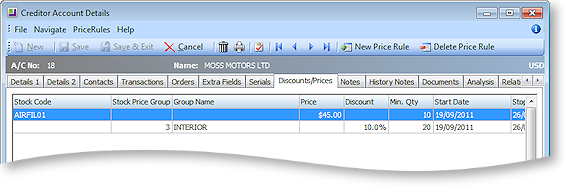
Creditor discounts per stock code or stock price group are listed in a grid. These price rules are defined by clicking the New Price Rule button.
Field Definitions
The grid header fields are detailed in the table below:
|
Field |
Description |
|
Stock Code |
The code you use to call up an item. A stock code can normally contain up to 15 characters. |
|
Stock Price Group |
Stock items can be categorised and grouped on this category, this is the number assigned to this stock group. |
|
Group Name |
This is the name given to the stock group, detailed above. |
|
Price |
The price that applies to the stock item. |
|
Discount |
This is the discount in a percentage received for purchasing stock items in bulk quantities. This quantity is displayed in the Min. Qty field. |
|
Min. Qty |
This, as detailed above, is the minimum quantity that needs to be purchased from a creditor to receive the allotted discount. |
|
Start / Stop Date |
If this discount or pricing is over a predetermined period, this is defined by the start and end date displayed here. |


