General Ledger Transaction Entry
Transactions > General Ledger > GL Transactions
Transactions are generally posted to the GL from the sub ledgers. However, if there is an error or special posting to made, or if there provisions which have not yet been entered in the sub ledger, manual GL Transaction Entry can be used.
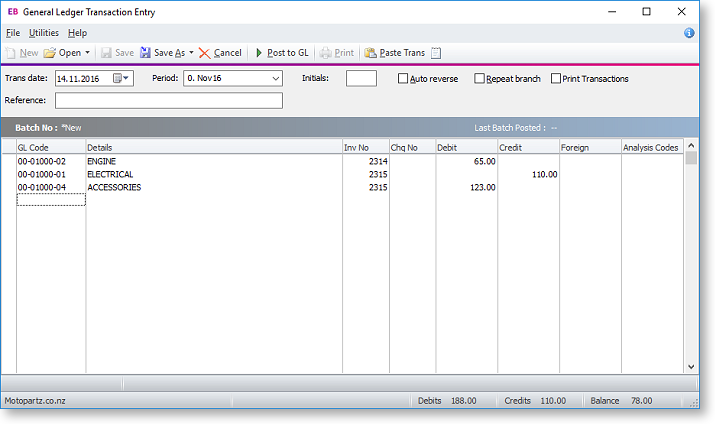
-
Click New to create new GL transaction batch.
-
Complete fields in the screen like GL Code, Details, Invoice No, Amount and Reference. Ensure that the sum of the debits and credits in the batch is equal to zero to be able to post transactions.
-
Some batches can be saved as a Recurring or Suspended batches until they are ready for posting. The Utilities menu provides options related to later posting.
-
Click the Post to GL button to save the transactions in the batch and post the batch to the General Ledger.
Notes
-
Accounts can be blocked from allowing manual journal postings. A warning message will be given if an entry is made to a GL account that does not allow manual journal postings, e.g. debtors control account.
-
One or more recurring batches can be opened and appended to make a ‘super batch’.
-
Posted GL Batches can be viewed through the GL Batch Transactions screen. A single batch number (e.g. 50), a batch range (e.g. 50-55), or selected batch numbers (e.g. 50, 51, 55) can be specified.
-
Select the Repeat branch checkbox to automatically copy the branch used previously to the next transaction line.
-
Transactions can be viewed all for periods but posting is limited to a maximum of 24 periods.
-
Recurring transactions are created when rolling the period, and are posted on the current period.
