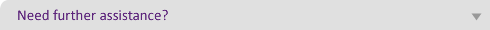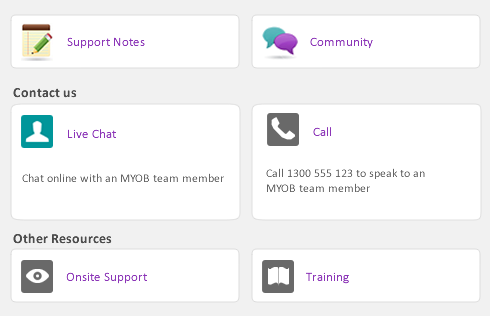If you select the Inactive Card option in the Card Information window, the card will no longer appear in the Select From List window when you enter a transaction.
To make the card active again, deselect the Inactive Card option at any time.
If you haven’t yet recorded any transactions using the card, open the Card Information window and select the correct currency.
|
▪
|
delete all transactions that use the card and then select the correct currency in the Card Information window. Then reenter the transactions.
|
You need to create separate cards: one as a customer, and one as a supplier. Then, instead of paying and collecting money for these purchases and sales, it may be more convenient to apply debit and credit transactions to your payables and receivables accounts for this customer. For more information, see Dealing with a supplier who is also a customer.
To begin purging Reminder Log entries, open the Card File command centre, go to the File menu and choose Purge Reminder Logs. In the Purge Reminder Logs window, you can select the period, card types and specific cards you want to purge.