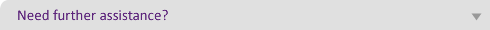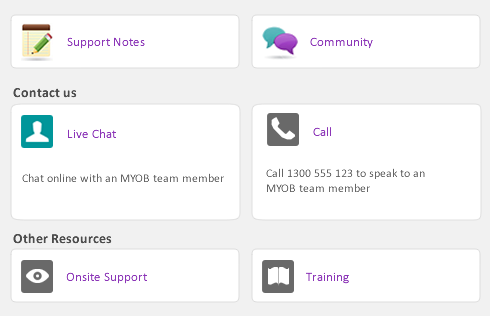|
2
|
Enter the name of the Authorised Sender.
|
|
3
|
Click Send to ATO.
|
|
1
|
|
2
|
|
3
|
Select Update Event from the drop down list in the Type field. A list of employees appears.
|
|
4
|
|
8
|
Click Send to ATO.
|
|
9
|
Click Close to close the window.
|
|
1
|
|
2
|
|
3
|
Choose the Payroll Year you're finalising.
|
|
4
|
Select the employees to be finalised and enter the Authorised Sender.
|
|
5
|
|
6
|
Click Close to close the window.
|